Design and Methodology |
4.1 User Interface
|
|
The images used will be in JPEG format, they
can be of any dimensions, so long as this size is consistent with all images
stored in the database. This is justified by the fact that all images
received from webcam will be the same size. Due to the security nature of
this project the user interface will be very limited, the user should only
be able to access a button to check an image.
|
4.2 Data
|
|
It is necessary to limit the scope of this
project due to the complex field of image recognition; unless this is done
it is unlikely that anything will be achieved in the time available.
Therefore this project will consider recognising simple silhouette shapes,
such as letters of the alphabet; this type of function would be very useful
if combined with CCTV cameras to capture car number plates at garages7.
Each number plate could be instantly recognised and stored in a database in
case the car drove away without paying.
The test cases for this project will be to
recognise letters of the alphabet, all in a standard font of a standard
size, on a standard size image (section 4.1). This should allow for the
object to be transformed in the image, and time permitting allow for
rotation or scaling (perspective), see figure 4.1).
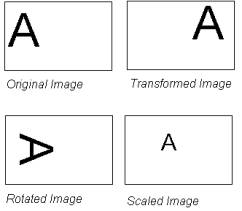
Figure 4.1 - Image Transformations
|
4.3 Image Analysis Method
|
The following steps will take place with the image for
analysis:
-
Convert image to greyscale. (Grey Images
are as recognisable as colour images, but easier to work with, section
3.2.1).
- Perform erosion on image with a symmetrical 3*3 kernel containing all
1’s so that ALL surrounding pixels are taken into account. (Kernels,
section ?.?).
- Threshold the image to remove any “odd” data values.
-
Create a polygon(s) from the white edges
detected.
This creates a locally extracted feature vector (figure 3.3).
Load each image from the database, and:
-
Convert image to greyscale.
-
Perform erosion on image with a symmetrical
3*3 kernel containing all 1’s so that ALL surrounding pixels are taken
into account.
- Threshold the image to remove any "odd" data values.
-
Extend all of the edges by one pixel in
each direction. This allows for some degree of error or noise whilst still
obtaining quite an accurate decision. This value should be able to be set
so that the edges can be extended a number of times, in unclear images.
-
Find an origin point that is white.
-
Attempt to map the polygon onto the image
from this point, counting points that fall onto white pixels. A threshold
value of the percentage of points which must map correctly needs to be
set, default 80%.
Having processed all images in the
database, display either the name of the image (from database) or “unknown
image”.
|
4.4 Design
|
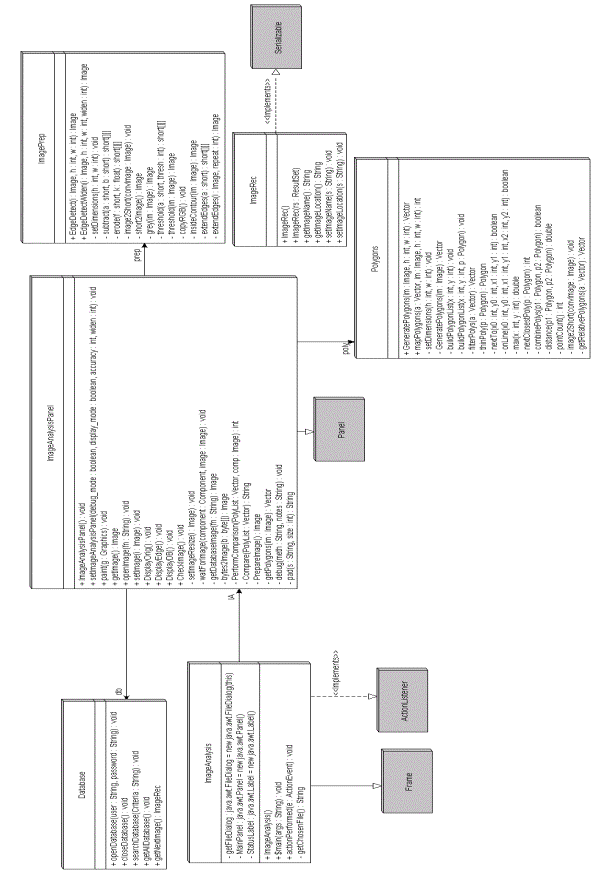 |
| |
4.5 Class Summaries
|
Listed below is a brief summary of methods expected to
appear in classes.
|
Class: ImageAnalysis
|
Method |
Access
|
Returns
|
Description |
| ImageAnalysis() |
Public
|
Void
|
Constructor, sets up window and menus. |
| main() |
Public
|
Void
|
Application, needs to run from command line. |
| actionPerformed() |
Public
|
Void
|
Action Listener, responds to commands. |
| getChosenFile() |
Private
|
String
|
Gives the path to the file opened by a user |
|
| |
Class: ImageAnalysisPanel
|
|
Method
|
Access |
Returns |
Description |
| ImageAnalysisPanel() |
Public |
Void |
Constructor, sets up window and menus. |
| setImageAnalysisPanel() |
Public |
Void |
Set options for ImageAnalysisPanel. |
| paint() |
Public |
Void |
Paint the Panel. |
| getImage() |
Public |
Image |
Return image stored. |
| openImage() |
Public |
Void |
Open image given by a string. |
| setImage() |
Public |
Void |
Set the image being displayed. |
| DisplayOrig() |
Public |
Void |
Display Original Image. |
| DisplayEdge() |
Public |
Void |
Display Edge Detected Image. |
| DisplayDB() |
Public |
Void |
Display Database Image. |
| CheckImage() |
Public |
Void |
Perform Edge Detection and database
comparison. |
| setImageResize() |
Private |
Void |
Set the image and resize it. |
| waitForImage() |
Private |
Void |
Load image and wait until loading is
complete. |
| getDatabaseImage() |
Private |
Image |
Load the image from the database. |
| bytes2Image() |
Private |
Image |
Convert a stream of bytes to an Image. |
| PerformComparison() |
Private |
Integer |
Map polygon to image, return accuracy. |
| Compare() |
Private |
String |
Compare polygon with database images,
return name of object. |
| PrepareImage() |
Private |
Image |
Store Image and return edge-detected image. |
| getPolygons() |
Private |
Vector |
Return polygons around objects in an image. |
| debug() |
Private |
Void |
Output debugging information to console. |
| pad() |
Private |
String |
Pad, strings to different lengths. |
|
| |
Class: ImagePrep
|
|
Method |
Access |
Returns |
Description |
| EdgeDetect() |
Public |
Image |
Perform edge detection on an image. |
| EdgeDetectWiden() |
Public |
Image |
Perform edge detection on an image and
widen the edges. |
| setDimensions() |
Private |
Void |
Store dimensions of image. |
| subtract() |
Private |
Short[][] |
Subtract one array of short[][] from
another. |
| erode() |
Private |
Short[][] |
Perform erosion on an array of short[][]
with a kernel of short[][]. |
| image2Short() |
Private |
Void |
Convert image to three 2D arrays of short (r,g,b). |
| short2Image() |
Private |
Image |
Convert three 2D arrays of short (r,g,b),
to an image. |
| grey() |
Private |
Image |
Convert image to greyscale. |
| threshold() |
Private |
Short[][] |
Threshold a 2D array of short to either
black(0) or white(255). |
| Threshold |
Private |
Image |
Perform threshold on all three 2D arrays. |
| copyRGB() |
Private |
Void |
Copy Red array to green and blue arrays. |
| insideContour() |
Private |
Image |
Get inside contour of an image. |
| extendEdges() |
Private |
Short[][] |
Every pixel in an image that is white, make
all surrounding pixels white. |
| extendEdges() |
Private |
Image |
Convert all of 2D arrays to an image with
extended images. |
|
| |
Class: Polygons
|
|
Method |
Access |
Returns |
Description |
| GeneratePolygons() |
Public |
Vector |
Get a relative polygon of objects. |
| mapPolygons() |
Public |
Integer |
Attempt to map polygons on to an image,
return percentage accurate. |
| buildPolygonList() |
Private |
Void |
Build a new polygon list from origin. |
| buildPolygonList() |
Private |
Void |
Build polygon list onto a polygon. |
| filterPolys() |
Private |
Vector |
Filter polygons to make them less. |
| thinPoly() |
Private |
Polygon |
If points are on a line and next to each
other, add the polygons together. |
| nextTo() |
Private |
Boolean |
True if distance between two co-ordinates
is less than 2. |
| onLine() |
Private |
Boolean |
True if three co-ordinates are in a
straight line. |
| max() |
Private |
Double |
Return the maximum of two integers. |
| nextClosestPoly() |
Private |
Integer |
Find the next closest polygon in polygon
list. |
| combinePolys() |
Private |
Boolean |
If distance between two polygons is less
than 60, combine them and return true. |
| distance() |
Private |
Double |
Return the distance between two polygons. |
| pointCount() |
Private |
Integer |
Count points in an image, which are
non-zero. |
| image2Short() |
Private |
Void |
Convert image to three 2D arrays of short (r,g,b). |
| getRelativePolygons() |
Private |
Vector |
Convert a polygon to be relative to point
of origin (instead of origin of image). |
|
Class: Database
|
|
Method |
Access |
Returns |
Description |
| openDatabase() |
Public |
Void |
Open the image database with username and
password. |
| closeDatabase() |
Public |
Void |
Clear all connections with the database. |
| searchDatabase() |
Public |
Void |
Perform a query on the database. |
| getAllDatabase() |
Public |
Void |
Get all rows and columns in database from
search. |
| getNextImage() |
Public |
ImageRec |
Get the next image record from database or
return null. |
|
| |
Class: ImageRec
|
|
Method
|
Access
|
Returns
|
Description |
| ImageRec() |
Public
|
|
Constructor, creates new record with null
values. |
| ImageRec() |
Public
|
|
Constructor creates new record with results
from query. |
| getImageName() |
Public
|
String |
Return name of image. |
| getImageLocation() |
Public
|
String |
Return image location. |
| setImageName() |
Public
|
Void |
Set name of image. |
| SetImageLocation() |
Public
|
Void |
Set location of image. |
|

